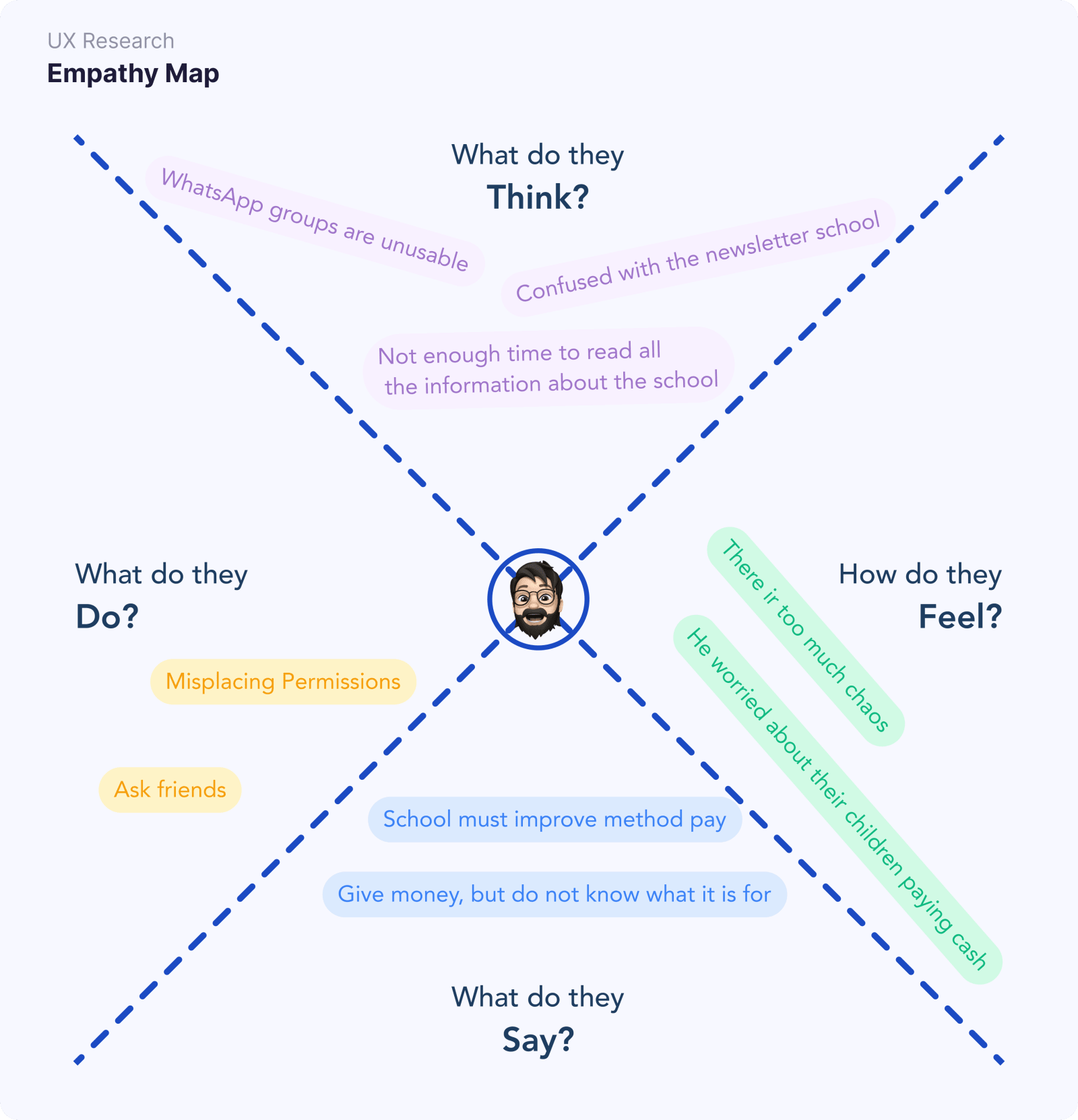Problem
statement
Society is advancing, but there are sectors that lag behind. More than half of parents with school-aged children (both in public and private schools) have to manage their children's field trips or expenses through external platforms outside the school, request time off from work to handle paperwork in person because there is no online option, or communicate with their children's tutor through their own school agendas because there are no other choices. School Pay was born out of this need.
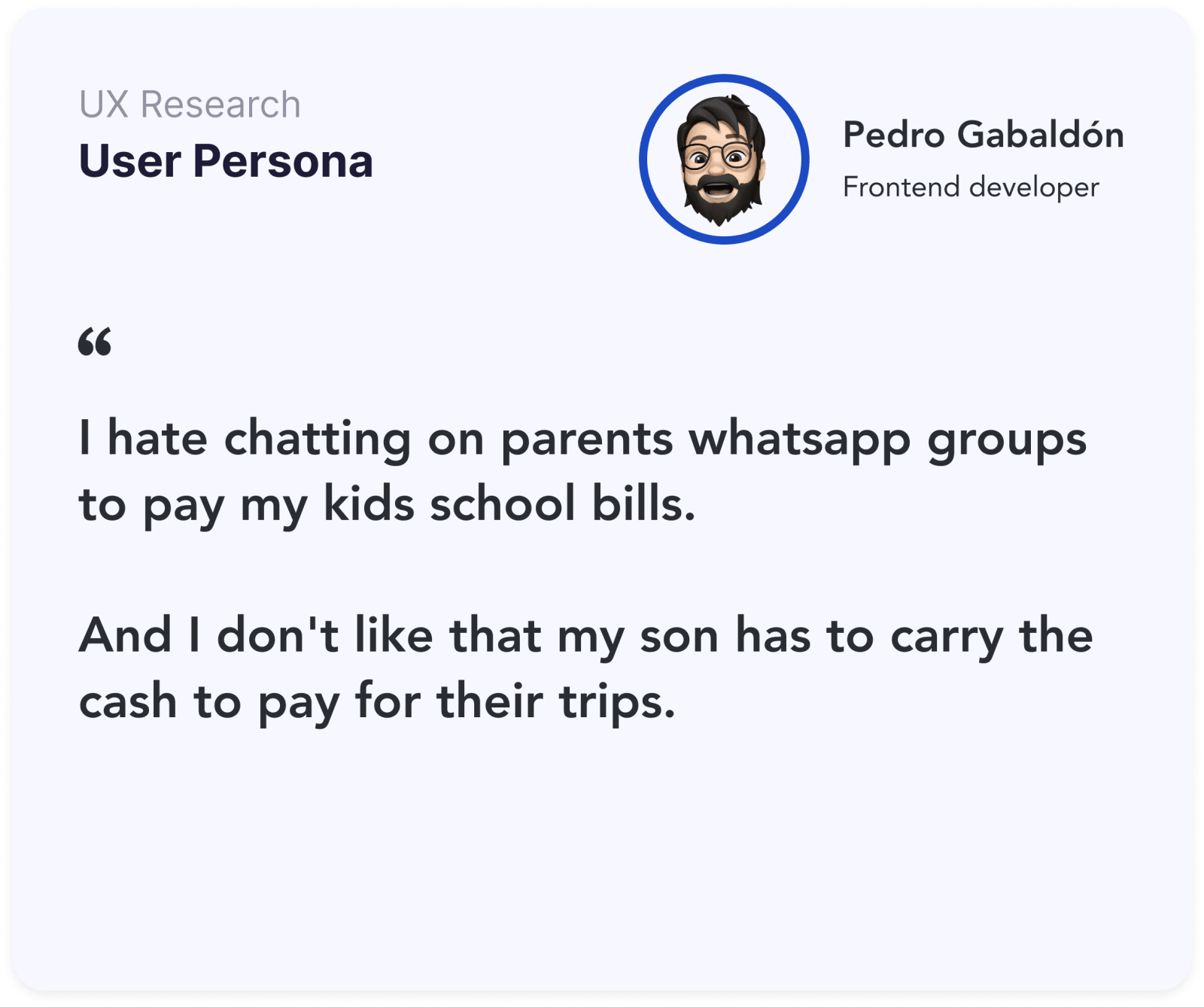
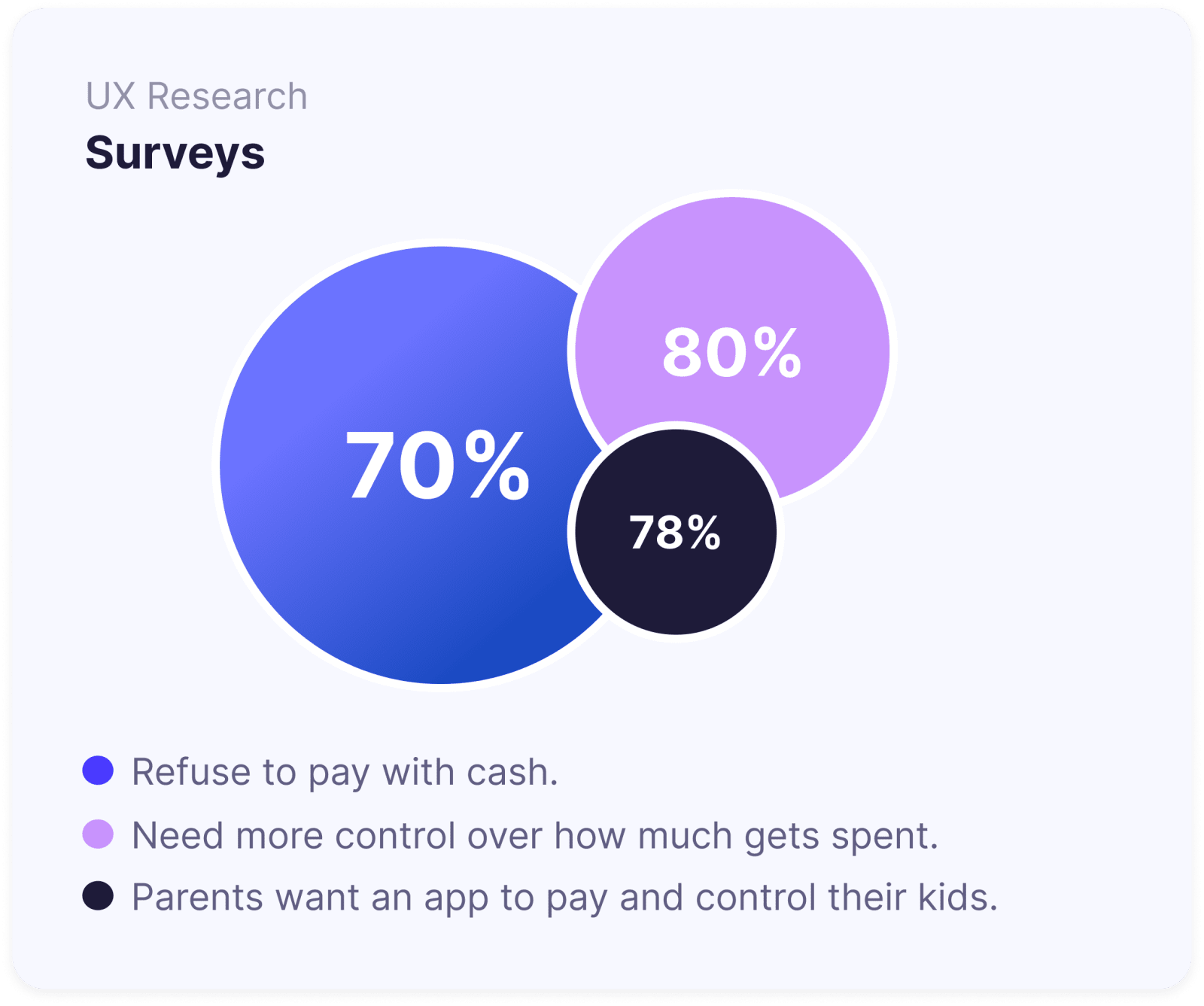
After interviewing and surveying over 80 parents with school-age children, I have designed School Pay, a mobile app created to improve the management of expenses, payments, and student needs in schools.